What is your reason for contact?
Trial Extension
To help us locate your Trial details, please enter the same contact details submitted on your first 14 Day FREE Trial. Ask a Question
Please enter your question/s below.Talk to Sales
A team member will call within 1 business day.
Please note, our Caller ID shows Unknown.Book Demonstration
To be eligible for a product demonstration. You must be signed up on a SoloAssist 14 Day FREE Trial. See our Pricing page to sign-up.
SoloAssist demonstrations are conducted one-on-one via remote assistance.
Overview
+ General setup
+ Job setup
+ Explain each view briefly
+ Answer questions
Preparation
Please have the following ready on the day.
+ 27" Inch computer screen, preferably dual screens setup.
+ Your business details & logo
+ Job details
+ Job plans
Duration
+ Estimating & Plans (60min)
+ Plans (30min)
Availability
+ Tuesday & Thursday
+ Starting 10:00am to 3:00pm AEST
Please select 3 dates and times you can be available for a product demonstration.
A team member will confirm your booking.
If your question is about how to use SoloAssist, or how to resolve a problem in a job. You'll need to book a Training session. It's paid service at $220.00 per hour.
We can only answer basic or general questions.
To book Training, go to Contact > User Request > Training > Book Training.
Training
Please enter your question below.
A team member will be in contact to confirm your booking.
Accounts, Billing, User Renewal
How can we help you?
Enter your existing account details with SoloAssist into the 'Contact Details' fields below, so we can locate your account. Then enter your new contact details into the 'Message' field.
We will update it for you!
The user number is found in your SoloAssist Home menu > About > Subscription.
Sorry to see you go!
We hope you enjoyed using SoloAssist. Come back anytime!
Terms of Service
+ This service is for subscribed users of SoloAssist only.
+ Technical support is for SoloAssist technical software issues only.
+ Non SoloAssist technical software issues are billed at $220.00 / hr (1 hour minimum charge).Please explain the issue in step by step instructions in as much detail as possible to reproduce the problem. Please use the terminology used in SoloAssist.
Contact Details